How to convert FLV to 3GP ?
How to convert .flv to .3gp? Is there any simple way to complete the conversion from FLV to 3GP format?WinMPG Video Converter is a powerful video converter to convert FLV to 3GP file format. It also can convert FLV to other popular video file formats such as AVI, MPEG, WMV, DivX, MP4, MOV, etc. With it you can even convert AVI, MPEG, WMV, MP4, 3GP, etc. video to FLV video.
1. Free download the powerful and simple-to-use WinMPG Video Converter, install and launch.
2. Please click the button "All -> 3GP" on the main interface
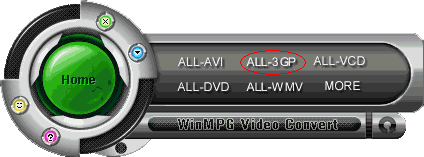
3. Add the FLV files from the "File" menu in batches.
|
A) Help
B) Select the FLV file
C) Change the path of the 3GP file
D) Choose the quality of the file
E) The quick mode(generally default, only change it when you can't convert the file.)
F) Convert
G) Advance setting(if you need,set detailed parameters for incisions,video,audio)
H) Register
|
4. Click the button  ,start to convert FLV to 3GP,After a few minutes waiting, you can play the converted 3GP files on your portable mobile phone like iPhone, BlackBerry. ,start to convert FLV to 3GP,After a few minutes waiting, you can play the converted 3GP files on your portable mobile phone like iPhone, BlackBerry.
User-friendly interface and fast conversion speed make the whole FLV to 3GP conversion much easier and faster. Why not have a try!
You may also be interested in...
How to convert flv to asf, flv to avi, flv to divx, flv to dvd, flv to gif, flv to ipod, flv to mov, flv to mp4, flv to mpeg1, flv to mpeg2, flv to mpg, flv to psp, flv to rm, flv to rmvb, flv to svcd, flv to swf, flv to vcd, flv to wmv, flv to xvid, flv to amv, flv to mpeg, flv to 3g2, flv to mpg1, flv to mpg2, flv to mpeg4, flv to vob, flv to flash, flv to mjpeg and flv to quicktime.
|