Batch Convert
1. Add a file on convert dialog, click "Add to batch"
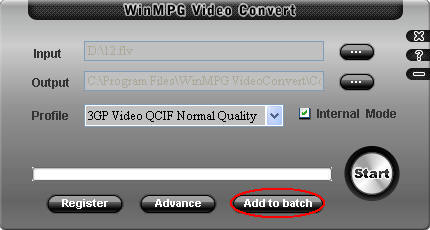
2. A task has been added to the tasks list.
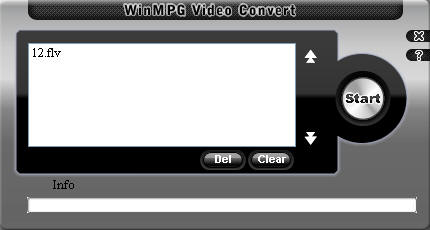
3. Back to the convert dialog(Step1) and go on adding other files.

4. After adding all the tasks, click "Start"

WinMPG Video Convert is also a
avi converter,
mov converter,
rmvb converter,
wmv-converer,
mp4 converter and
swf converter.
|