How to Combine & Convert video ?
1. Please click the button  ,Click "Combine" on the drop down menu ,Click "Combine" on the drop down menu
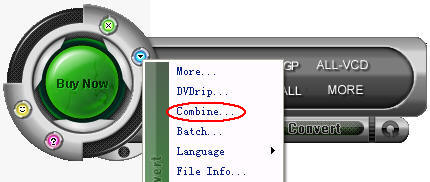
2. Conversion list dialog: select the format to convert. eg: Divx/Xvid

3. Click "Add video" and add them to the list (Change the settings if needed)
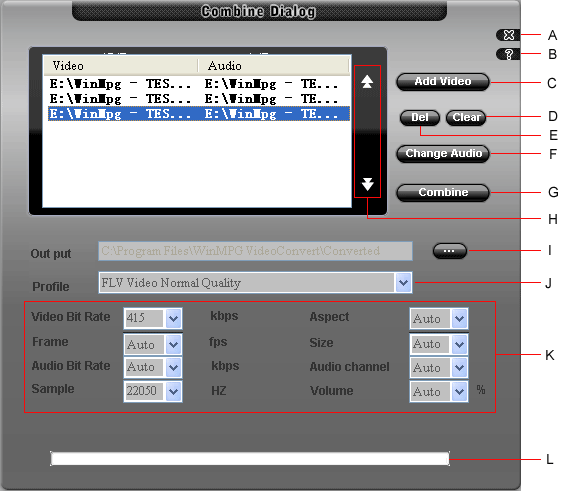
|
A) Close combine window
B) Help
C) Add video files
D) Clear the list
E) Delete selected
F) Change the audio for the selected video
G) Start to combine and convert
H) Adjust the order (up and down)
I) Select the path of the output file
J) The quality of the output file
K) Audio and Video settings(Change the settings if needed)
L) Conversion process
|
4. Click , start to convert , start to convert

WinMPG Video Convert is also a
avi converter,
mov converter,
rmvb converter,
wmv-converer,
mp4 converter and
swf converter.
|