WinMPG Video Convert can convert DVDs to AVI, MPEG, WMV, DivX, MP4, H.264/MPEG-4 AVC, RM, MOV, XviD, and 3GP video formats, as well as rip DVD audio to MP3, WMA, WAV, RA, M4A, AAC, AC3, and OGG audio formats
How to rip any DVDs to video/audio/picture files ?
1. Please click the button  ,select"DVDrip..."Menu ,select"DVDrip..."Menu
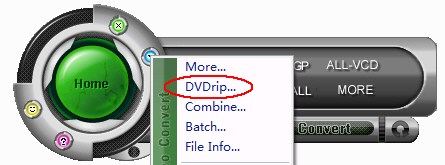
2. Conversion list dialog: select the format to convert. eg: Divx/Xvid

3. Convert dialog

|
A) Help
B) DVD-ROM index
C) Change the path of the output file
D) Choose the quality of the output file
E) Convert
F) Advance setting(if you need,set detailed parameters for incisions,video,audio)
G) Register
|
4. Click the button "Start" , start to Rip file

WinMPG Video Convert is also a
avi converter,
mov converter,
rmvb converter,
wmv-converer,
mp4 converter and
swf converter.
|