1. Please Click the button "More..." on the main interface

2. Click "AMV" to convert dialog.
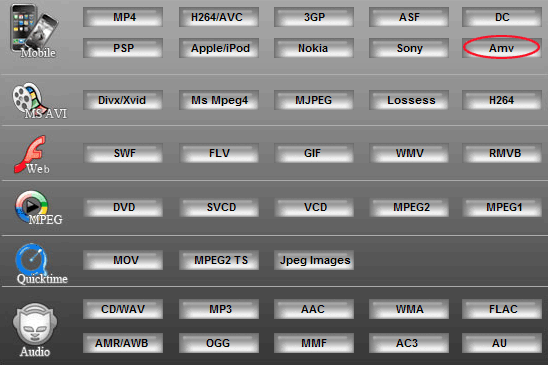
3. Convert dialog
|
A) Add the MPEG4 to be convert
B) Choose the saving path of the AMV file
|
4. Click button  , start to convert MPEG4 to AMV
|
|
|
News:
-- More_____________________
FAQ:
Q: How to input my registration code?
A: Please right click in WinMPG Video Convert, select "Register...", and input your registration information.
Q: How to convert QuickTime MOV to AVI ?
A: Please press "All to AVI" button to convert QuickTime MOV MP4 to AVI. You need install QuickTime 6.0 or later to support this.
Related Resources:
_________________  | |